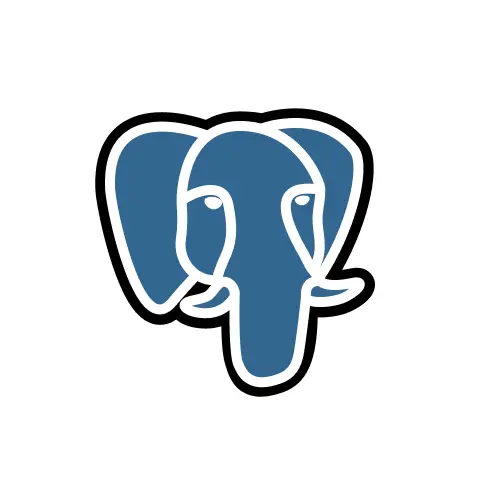Receive alerts from your charts in your email inbox
Never miss important events again. Set up alerts for your data and receive an email whenever the alert rules are triggered.
Fully customizable alert triggers
Connect your services and build your perfect dashboard using Chartbrew
Select an update schedule
Chartbrew can automatically update your charts at a specific time interval. Select how often you want your charts to be updated and Chartbrew will check for new alerts and keep your charts fresh.
Your alerts, your rules
Set up your alerts with the rules you want. You can choose to receive an email when the value of a chart is above or below a certain threshold, when reaching a milestone, or when anomalies are detected in the data.
Chartbrew emails you right away
If any of your alerts are triggered, Chartbrew will send you an email with the details of the alert. The email contains the data that caused the alert, as well as a direct link to your dashboard.