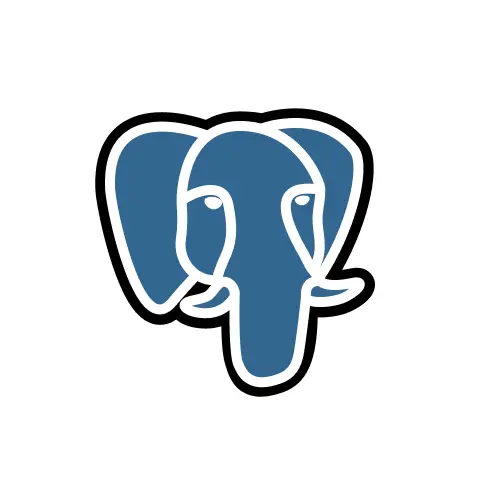Select any of the visualizations already prepared for you
A one-click dashboard
Chartbrew features templated dashboards with pre-made charts. Select which ones you want to add to your dashboard and create them with just one click.
Multiple visualization options
From line, bar, doughnut, radar, and pie charts, to tables and clear number displays to track your KPIs.
Dashboard-level filtering
Chartbrew is aware of the underlying data structure of each chart. This makes it possbile to apply dashboard-level filters to better understand your data.
Easy sharing
Chartbrew allows you to embed individual charts to any external website. You can also share your entire Chartbrew dashboard with others and keep everyone up-to-date with the latest stats.