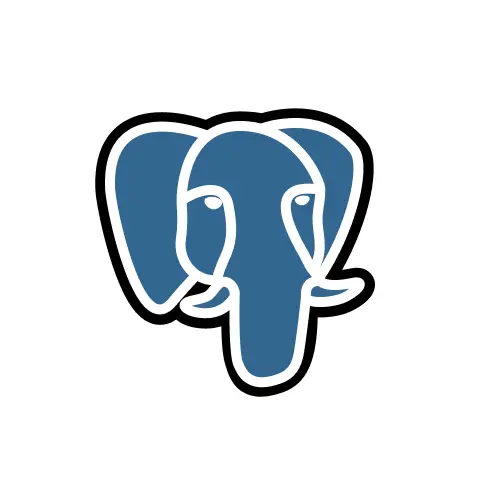Make sense of the data you store in your database with a MongoDB dashboard
Connect to your database and create multiple MongoDB charts types in seconds
Easily connect to your MongoDB database
Enter your connection string or use the connection form and you're set. You can test the connection right from the interface and get an overview of your documents structure.
Use MongoDB syntax to query your data
You have the full flexibility to create simple or complex queries. You can also save them for later when creating other charts.