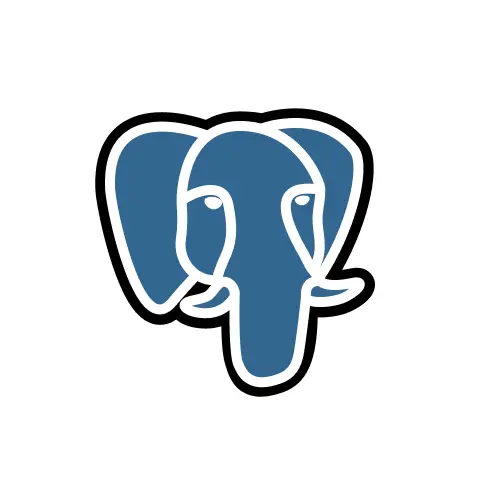Powered-up integration to get the data you need
Advanced customer filtering
Chartbrew lets you filter your customers by attributes and segments to only address the data you need.
Everything campaign metrics
Chart metrics from the overall campaign or journey metrics, and even from individual actions or links in the campaign.
Always up-to-date
Keep your charts updated with the latest data by setting an automated update schedule. You can also refresh the charts at any time with the click of a button.
Sharing and Embedding
You can easily share your report with people outside your organization. More than this, Chartbrew allows you to embed charts or reports on any website.
Simple to use no-code interface to get the data you need
Use filters to get the data you need
You can filter the customers by attributes and segments. You can then use the customer data to create charts and get useful insights into your data.
In-depth metrics for your campaigns
With Chartbrew, you can get all your campaigns metrics from Customer.io. You can get metrics for the overall campaign, individual actions, links within the campaign, and journeys.